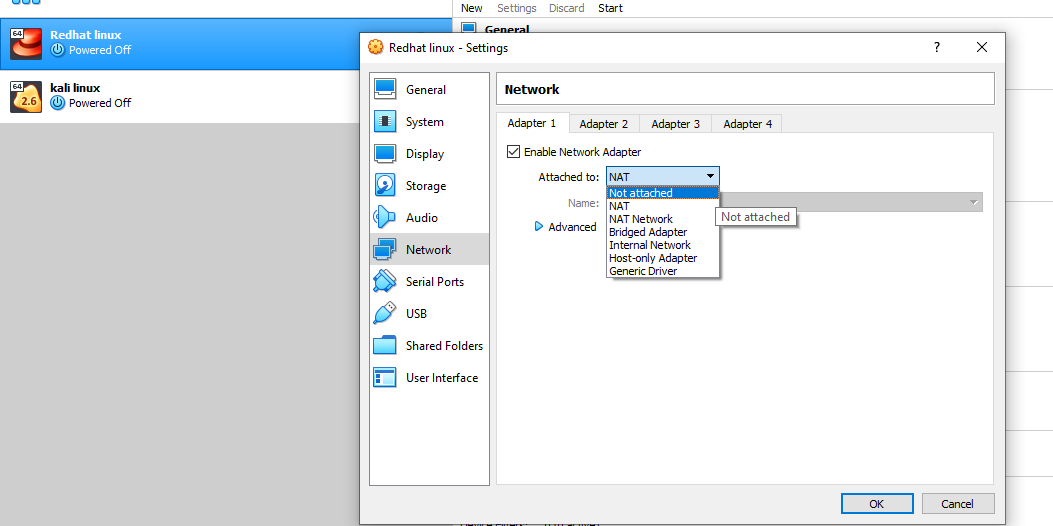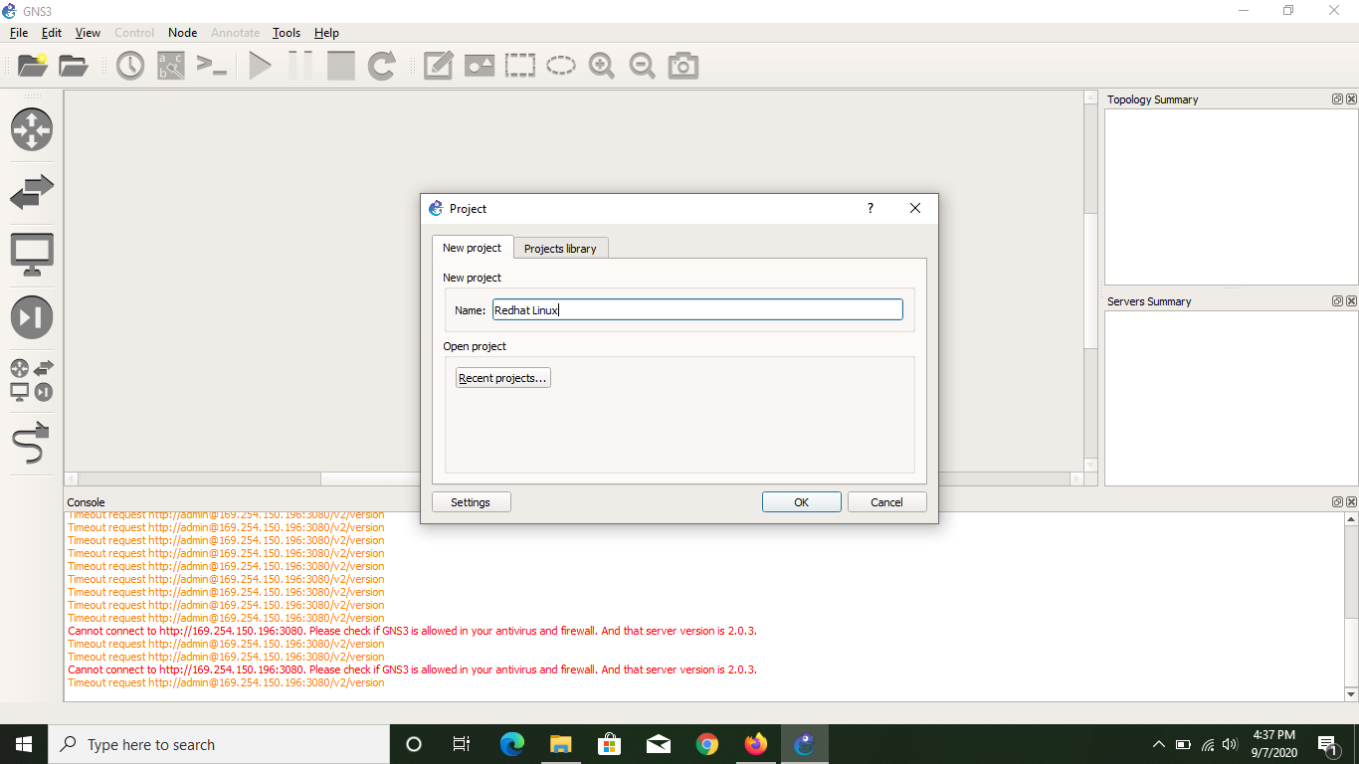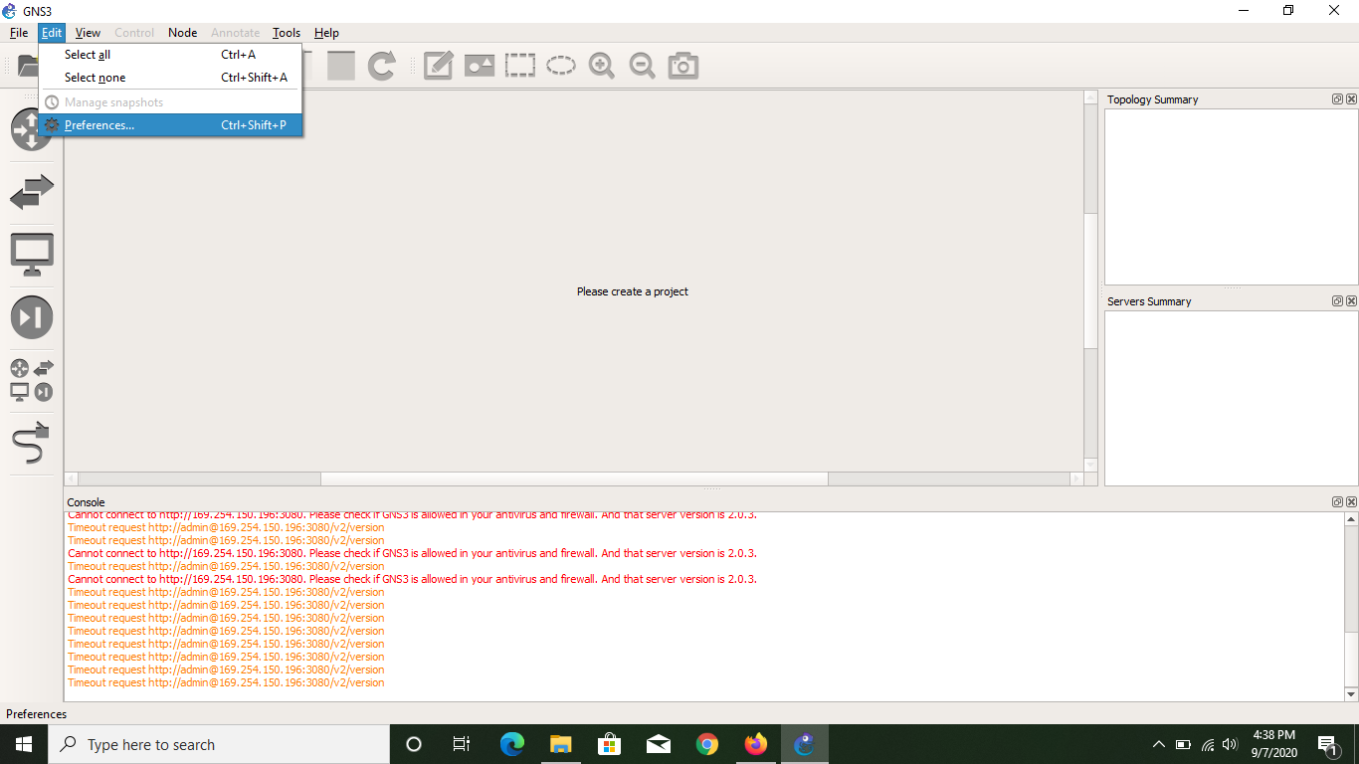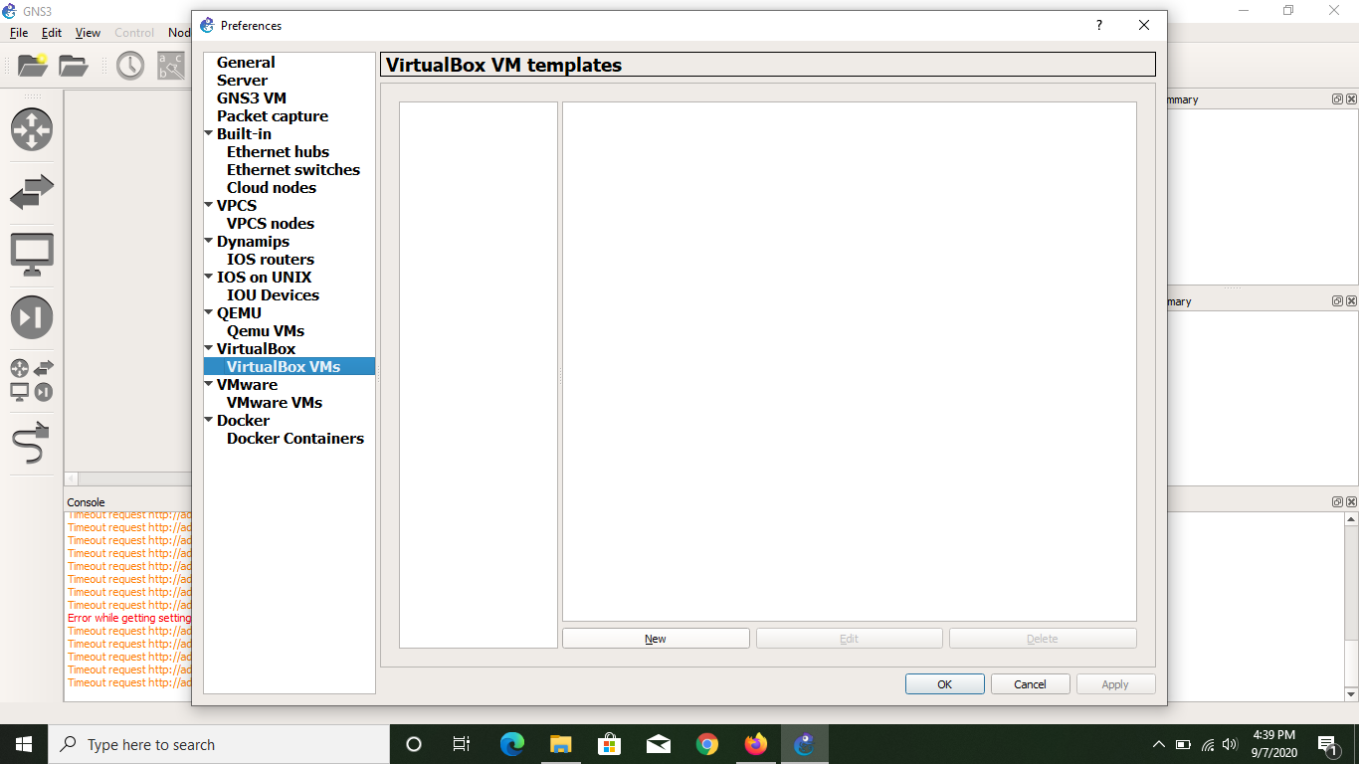How To Connect Router With Real Linux Machine
In this blog we are going to learn how to connect router with the real linux machine in detail.
So lets start.
So here firstly i am having Redhat Linux in my VirtualBox so firstly go to the setting of your linux machine in virtualbox and then click on network and then change setting to not attached and then click ok.
After then now close the VM VirtualBox and then now open the GNS 3 Software in your system.
and after then now create a project in GNS3 software here i am giving the name of that title which is my linux machine name in VirtualBox.
Now here click on edit and then click on preferences and after then now here you can see the option virtualbox and then click on that and after then click new.
After then now here you can see the name of that linux machice which is on virtualbox so click on that and click apply.
Here our configuration is done after then now take the router and the linux machine in gns3 and then click on start then your linux machine which is on GNS3 will autamatically started.
This is all how to connect router with the real linux machine.
If you learn something about from this post then make sure you like this post and follow my website to learn some intresting topic about the kali linux,website desining,windows,virtualization,cyber security and much more intresting topics.
If you want to learn about cyber security in detail and if you want practical training of cyber security with detail notes so check this product it will give you the best knowledge with practical training.
https://atomic-temporary-150512636.wpcomstaging.com/product/cyber-security-training-notes/
Categories